Current Section
HELPFUL TIPS FOR FAMILIES
MOBILE APP
SportsEngine Mobile App
SportsEngine has a mobile app for your Apple or Android device. With the app, you can follow your team's schedule and other team information. You can download from your app store.
See the SportsEngine website for more details.
Once you are rostered on a team, the team should automatically show up in the app.
SYNC YOUR CALENDAR
iCalendar (iCal)
SportsEngine allows users to subscribe to iCalendar (iCal) feeds, which easily sync HFC calendar events with your personal calendar. The iCal feeds are continuously synced with the most up-to-date calendars on your website, keeping subscribers aware of the latest additions and updates.
For more information on iCal feeds see: How to Subscribe to an iCal Feed.
If your family has children on multiple teams, you can combine the feeds into one. To accomplish this, access the team page for one of your players.
- On the team page, click the View All link under the calendar. This will take you to the calendar page with the team as the selected "tag".
- To add the other team(s), click Show Tag Menu below the blue bar indicating Currently Selected Tags.
- Once that is expanded, you can select the appropriate team calendars you wish.
- After selecting the appropriate teams, click the Subscribe to iCal Feed at the bottom of the calendar to access the link for copying to your calendar.
ADDING ADDITIONAL EMAILS
Additional Emails for Communications
A player can only be tied to one primary SportsEngine account. This is the account used when you registered your player. The primary email address for that account will receive emails sent from coaches on the Team pages. If you would like to add an additional email for your child's team communications, there are two options.
- Add the email as a secondary email to your account.
Secondary email addresses only receive profile notifications sent by an organization (i.e. from Coaches/Team pages). - If the other email is tied to another SportsEngine account (i.e. both parents created their own SportsEngine account with their email), the account can be linked to the Player's Profile. To do this, follow these guardianship instructions.
How to Remove Your Profile from Our Organization
If you are no longer interested in receiving messages from HFC, please remove your profile from our organization. The instructions can be found here: https://help.sportsengine.com/en/articles/6304798-how-to-remove-my-profile-from-an-organization.